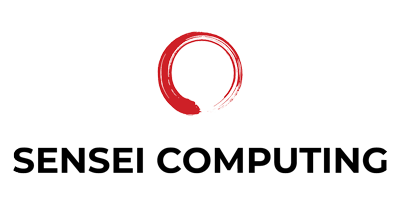Ardmore Computer Services
If you're looking for computer services in Ardmore, PA, look no further than Sensei Computing. We offer a wide range of services to help you keep your computer running smoothly and efficiently. Our services includes backup and replication, security, technical support, and Mac / PC repair.
At Sensei Computing, we believe that the customer is king. As such, we strive to provide exceptional customer service to all of our customers.


Backup & Replication
Losing access to your data results
in downtime and lost revenue. Regardless if it is a full-blown
disaster or simply human-error,
lost or missing data hurts
productivity and affects the bottom-line.
Protect your data with our Backup & Replication Services.

IT Security
Manage your risk with our IT Security Services.

Technical Support
Get 24/7 help with our Technical Support Services.

Mac Repair
We will get your Mac running as good as new.

PC Repair
Let our Specialists handle the complexity of the repair or upgrade.
Ardmore Computer Services – Monthly Computer Health Checklist
Once a month is the sweet spot for those maintenance tasks that need doing regularly but are slightly too lengthy or disruptive to do every day or week. A monthly schedule also gives you a little flexibility to change from your scheduled “maintenance day,” though don’t let that be an excuse to skip it altogether. Here are a few key tasks that can round out your monthly computer maintenance checklist.
- Check for Updates
Fortunately, most software can automatically download and install updates these days, but it’s worth double-checking nothing has gone wrong. Operating systems are the most obvious, but remember also to check for updates to your browser, security software such as anti-virus, and tools you use regularly such as office applications. - Run a Full Antivirus / Malware Scan
How often you need to scan for malware and viruses depends on your setup and your chosen tools. If it’s just set to do a “quick scan” on a schedule, you’ll probably need to do a complete scan of all drives every week or so. However, if it’s set to scan automatically any file you download, any file you run, and any storage such as a USB stick you insert, then you may be safe enough doing the full, time-consuming scan less often. - Uninstall Unwanted Software
Unused software doesn’t just cut into hard drive space but can also waste memory and processing power, particularly if it’s set to start up automatically or run in the background. By checking the list of installed applications (either through your operating system’s settings or third-party tools) you can see if there’s anything safe to remove. You’ll may also spot any software installed by mistake or without your knowledge. - Literally Clean Up
Dirty computers aren’t just a health hazard, but are at risk of overheating. Turn over your keyboard and give it a shake, then wipe the keys down. Wipe down your mouse all over, though you may need to scrape off dirt if it’s been a while. Dust the casing of your computer and then wipe surfaces (avoiding any ports and sockets) with a cloth that’s very slightly dampened. Pay particular attention to fans, which you can tackle with a duster or an old toothbrush (having switched off and unplugged the computer first.) That will keep the worst of it at bay, though once or twice a year it’s best to open up the casing and remove dust from the inside.
Computer Help for Ardmore
Sensei Computing provides expert technical service in a customer-friendly environment. We service and repair both Mac and PCs.
If you own or manage a small business, we provide an array of I.T. services including concierge 24×7 support, data backup and replication and security. Our consulting services provide you with domain specialists and cutting-edge technology in a cost-effective manner.
About Ardmore
Ardmore is a beautiful and historic town located in the heart of Pennsylvania’s coal country. Ardmore is home to the Ardmore Opera House and many other attractions, making it a great place to visit. There are many things to do in Ardmore, including hiking at Cherry Valley State Park and visiting the Historic B&O Train Station Museum. There are also many wonderful restaurants in Ardmore where you can eat delicious dishes and sample local wines.
The historic downtown district is home to many locally owned businesses, shops, restaurants, and more.