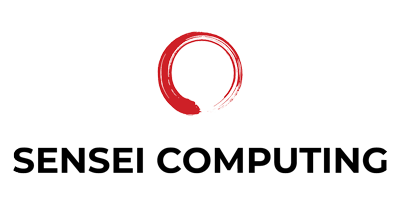Broomall Computer Services
If you're looking for computer services in Broomall, PA, look no further than Sensei Computing. We offer a wide range of services to help you keep your computer running smoothly and efficiently. Our services includes backup and replication, security, technical support, and Mac / PC repair.
At Sensei Computing, we believe that the customer is king. As such, we strive to provide exceptional customer service to all of our customers.


Backup & Replication
Losing access to your data results
in downtime and lost revenue. Regardless if it is a full-blown
disaster or simply human-error,
lost or missing data hurts
productivity and affects the bottom-line.
Protect your data with our Backup & Replication Services.

IT Security
Manage your risk with our IT Security Services.

Technical Support
Get 24/7 help with our Technical Support Services.

Mac Repair
We will get your Mac running as good as new.

PC Repair
Let our Specialists handle the complexity of the repair or upgrade.
Broomall Computer Services – Regular PC Maintenance
PC computers can last five to eight years when maintained properly, but that can change quickly it’s not maintained
Here are a few recommended maintenance and safety tips.
- Defragment the hard drive on PCs
Did you know that the disk is the weakest link when it comes to computer performance? This is why defragging your hard drive once a month is so important.
Defragging is the process of reorganizing the data on your hard drive to speed up file access. It breaks up a file into smaller bits on your device. While every computer is different, you can usually find Defragment functions under the System and Security tab in the Control Panel.
Due to differences in disk management, this is not necessary on Macs. - Backup data
At least once a week you should backup your drive. If you’re working on an important project, you can do this daily to ensure your files are securely stored. Backing up your data saves important files in the event of a hard drive failure or system crash. - Configure your Startup on PCs
You should periodically check in on the applications that automatically run at startup. These applications can slow down your computer. From the Settings tab, you should be able to navigate to the Startup to control which applications run. - Run disk cleanup on PCs
You can free up disk space on your hard drive by running a disk cleanup. This will clean out temporary files and extra language files as well as delete big attachments and more. - Clean your system thoroughly
Every three to six months you should do a thorough cleaning of your entire hardware system. You can do this in a number of ways, including with a computer vacuum. You’ll want to save and close any active files before you unplug your device to begin cleaning.
From there, you can open the casing by removing the screws. Don’t vacuum the inside of the computer. Instead, use the compressed air canister on the inside to avoid damage.
Of course, a professional cleaning is always an option, if you rather not open the case of your computer.
Computer Help for Broomall
Sensei Computing provides expert technical service in a customer-friendly environment. We service and repair both Mac and PCs.
If you own or manage a small business, we provide an array of I.T. services including concierge 24×7 support, data backup and replication and security. Our consulting services provide you with domain specialists and cutting-edge technology in a cost-effective manner.
About Broomall
Broomall is located in the heart of Pennsylvania’s Lancaster County and is home to a population of over 27,000. This small town is a popular destination for residents and tourists alike thanks to its charming Main Street, historic attractions, great restaurants and annual festivals. Broomall was first settled in the 1730s and was originally known as “Malvern.” In the mid-1800s the town was renamed “Broomall” in honor of a prominent local landowner named John Broomall.
Today, the town is known as a popular shopping and dining destination in the region. There are a number of fun things to do in Broomall and the surrounding areas.